Firstly, I assume that openWRT has been succesfully installed on the router, you know how to login to the router via ssh and you know how to config a Shadowsocks client.
If not, please visit OpenWrt – First Login.
Firstly, install shadowsocks-libev-spec and luci-app-shadowsocks-spec in order.
opkg update opkg install shadowsocks-libev-spec opkg install luci-app-shadowsocks-spec
shadowsocks-libev-spec is the core Shadowsocks package for OpenWRT and luci-app-shadowsocks-spec provides a web interface for Shadowsocks so that we can just fill out the configuration form to setup the Shadowsocks service.
After installing the package above, we may find Shadowsocks under the Services tab:
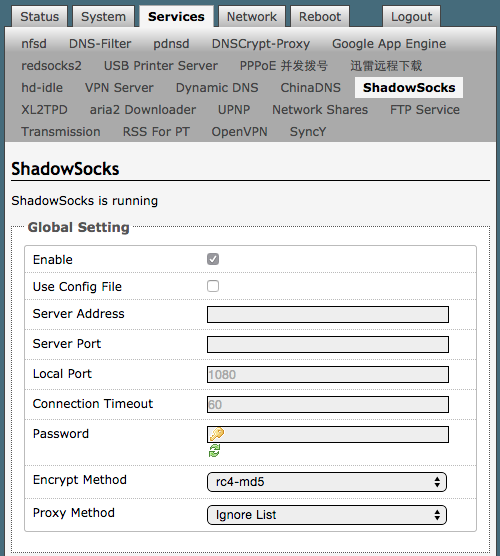
lease inpute below: you can check account information at member area.
Server IP:
Server Port:
Password:
Encryption: chacha20-ietf-poly1305
proxy port : 1080
Notice that Proxy Method can be Global Proxy if you want all traffic go though the remote server.